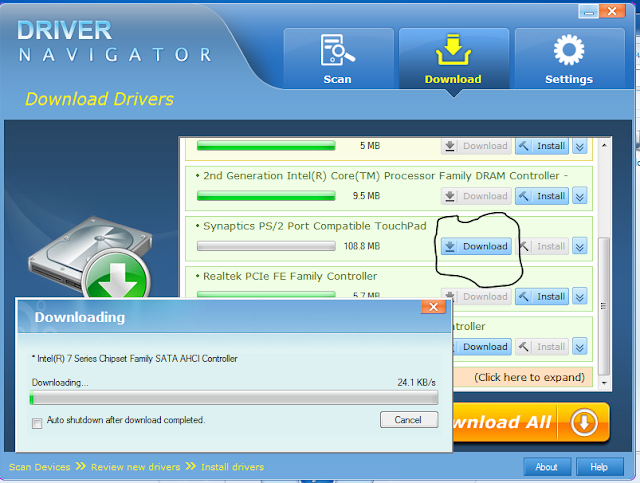Few days ago i bought HP Sleekbook 15 series Notebook. It was good looking stylish , overall it was perfect for my use. The only thing which was missing was it's CD DRIVE. Well it don't have effect on me. When i used it without antivirus Window got Crashed and i had to install Windows 7 again.
I installed it perfectly but the next problem waiting for me was of drivers. I contact HP they told to download those from there site.I did but they didn't work on 7 as they were made for Windows 8.
So i researched hard and found a way to download my drivers without spending much time on Google for searching them. It was DRIVER NAVIGATOR .
Question- What is Driver Navigator?
Ans. Driver Navigator is a Windows utility which checks your system hardware and download drivers for them. And i am sure they will work.
How to use it??
1. Download Driver Navigator From there official site or from torrent or ( click this if you want to download torrent file without any software )
2. Install it on your Notebook/ PC ans click on Scan System
3. After scanning it will show you which driver is not there and which is outdated. Download them all.
4. After download install them and than restart your PC/Notebook and see the magic, Everything must be working like a Charm.