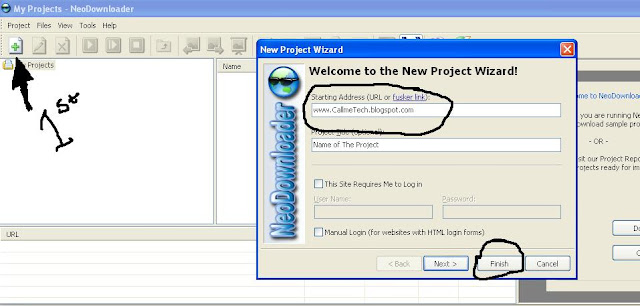I have seen many people going to a website and than manually saving the pictures from that site. Well that takes too much time and require great amount of Patience.
But, Why to do it manually when this task can be done Automatically with the help of Software.There are many software available on Internet which can do this task for you without any error. But, among them the software i liked most is NEO DOWNLOADER
Neo Downloader is a great Software which can download and view Picture and videos from any website.You can download Bulk Images and videos using this, and it's so user friendly that it will not require your any extra time for learning it. It is mostly intended to help you download and view thousands of your favorite pictures, photos, wallpapers, videos, mp3s, and any other files automatically.
What you have to do is specify the url of the site from where you want to Download images, videos etc..
Some Features of NeoDownloader which i liked are :
But, Why to do it manually when this task can be done Automatically with the help of Software.There are many software available on Internet which can do this task for you without any error. But, among them the software i liked most is NEO DOWNLOADER
Neo Downloader is a great Software which can download and view Picture and videos from any website.You can download Bulk Images and videos using this, and it's so user friendly that it will not require your any extra time for learning it. It is mostly intended to help you download and view thousands of your favorite pictures, photos, wallpapers, videos, mp3s, and any other files automatically.
What you have to do is specify the url of the site from where you want to Download images, videos etc..
Some Features of NeoDownloader which i liked are :
- Easy to use even for beginners, no pop-ups or banners.
- Downloads your choice of image, audio, video, and any other files.
- Downloads URL ranges (fusker links like http://www.domain.com/images/pic[1-16].jpg).
- Downloads list of URLs - you can specify any amount of URLs.
- Downloads from almost any sites, including TGP and password protected sites.
- Advanced filtering - allows you to download only those that you want and to avoid unwanted content.
- Allows up to 20 simultaneous connections.
- Includes built-in image viewer with slideshow capabilities and audio/video player.
- Supports ZIP/RAR archives.
- and much more!
This Software has won many awards , and people have chosen it as the best software for Bulk Image Download.
If you Don't have money to download this software and still want to use it , than they have made Neo Downloader Lite which is absolutely free of Cost. So Enjoy Bulk Image Downloading with Neo!!!